Deutsche Bahn,Docker and Wifi in an ICE and VPN problems
The Deutsche Bahn is providing free wifi for some years now. It works for most of the people pretty well, but if you are a developer you could have some issues. I was suffering a lot with this, this is why I’m posting it, to help some of you
As you can see, the WiFi is running on the IP 172.18.xxx
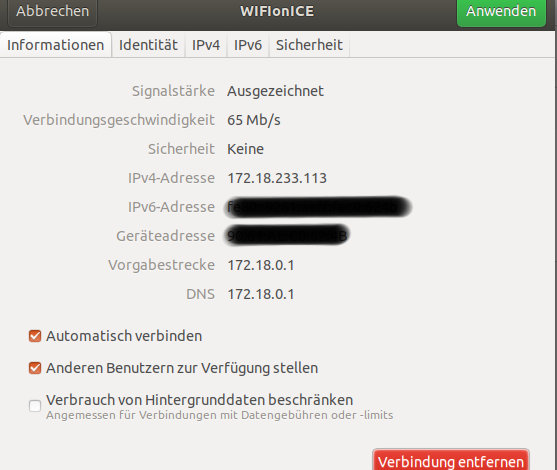
If you are running docker it can happen, that you have in your ifconfig a bridge already on this IP:
$ ifconig br-bcc4b1218247: flags=4099<UP,BROADCAST,MULTICAST> mtu 1500 inet 172.18.0.1 netmask 255.255.0.0 broadcast 172.30.255.255 ether 02:42:55:fb:67:74 txqueuelen 0 (Ethernet) RX packets 0 bytes 0 (0.0 B) RX errors 0 dropped 0 overruns 0 frame 0 TX packets 0 bytes 0 (0.0 B) TX errors 0 dropped 0 overruns 0 carrier 0 collisions 0
you can delete this bridge by using the following commands:
sudo ip link set br-bcc4b1218247 down sudo brctl delbr br-bcc4b1218247
This should work, that you can connect then to the WiFi on Ice
UPDATE: 12.09.2023
Loginpage is not opening
Normally the login page should update automatically, but soemtimes (on Linux) it isn’t.
Go to https://login.wifionice.de for opening it in your browser
UPDATE: you can also delete all docker networks easily with:
$ docker network prune
I had the problem, that I could not reach some websitse in our company network,when I’m using a VPN. The ping to our internal subdomain was working, but I could not reach it in my browser:
$ ping subdomain.intern.ourdomain.net PING something.elb.amazonaws.com (10.x.x.x) 56(84) bytes of data. 64 bytes from 10.x.x.x (10.x.x.x): icmp_seq=1 ttl=254 time=108 ms 64 bytes from 10.x.x.x (10.x.x.x): icmp_seq=2 ttl=254 time=192 ms 64 bytes from 10.x.x.x (10.x.x.x): icmp_seq=3 ttl=254 time=697 ms 64 bytes from 10.x.x.x (10.x.x.x): icmp_seq=4 ttl=254 time=344 ms 64 bytes from 10.x.x.x (10.x.x.x): icmp_seq=5 ttl=254 time=52.2 ms 64 bytes from 10.x.x.x (10.x.x.x): icmp_seq=6 ttl=254 time=54.3 ms 64 bytes from 10.x.x.x (10.x.x.x): icmp_seq=7 ttl=254 time=267 ms 64 bytes from 10.x.x.x (10.x.x.x): icmp_seq=8 ttl=254 time=181 ms 64 bytes from 10.x.x.x (10.x.x.x): icmp_seq=9 ttl=254 time=141 ms --- something.elb.amazonaws.com ping statistics --- 9 packets transmitted, 9 received, 0% packet loss, time 13011ms
the ifconfig for the vpn tunnel and the wifi were showing the following:
.... tun0: flags=4305<UP,POINTOPOINT,RUNNING,NOARP,MULTICAST> mtu 1500 .... wlp4s0: flags=4163<UP,BROADCAST,RUNNING,MULTICAST> mtu 1440 .....
My colleague, who is traveling every day by the ICE of Deutsche Bahn told me to set down the MTU, then everything was working: