How to mount an encrypted volume from a live ISO
If you destroyed somehow your Linux system, which has an encrypted volume, and you want to log into this, but booting is not working, boot from a live ISO, and type:
$ lsblk -f
you will see sda1 oder sdb1 as your encrypted system
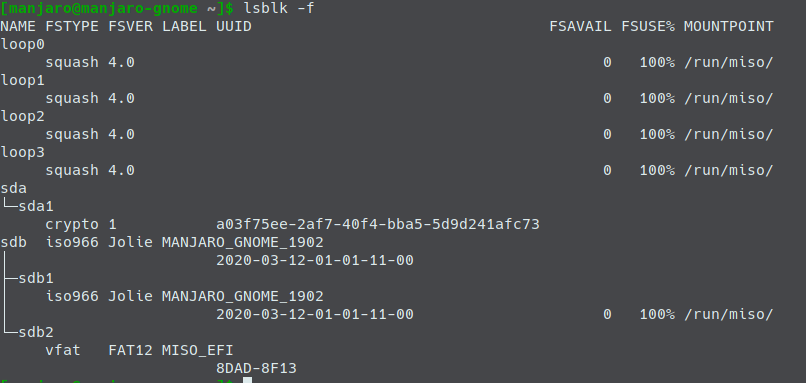
this decrypt it and mount it (for example sda1
$ sudo cryptsetup luksOpen /dev/sda1 crypted_sda1 Enter passphrase for /dev/sda1:
after entering the passphrase you can see that this is now decrypted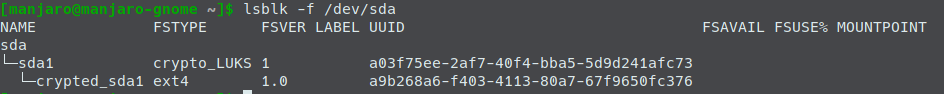
you are now able to mount the decrypted volume:
$ sudo mount /dev/mapper/crypted_sda1 /mnt
 As you see here, the volume is now mounted to /mnt
As you see here, the volume is now mounted to /mnt
You can then log into your encrytped volume by manjaro-chroot (example for Manjaro system)
$ sudo manjaro-chroot /mnt
(i read that non Manjaro users use mhwd-chroot but I haven’t tried it)
As you can see, you are now in your own filesystem.
 You are now able to install new packages or delete old ones with
You are now able to install new packages or delete old ones with apt install xxx or pacman -S xxx