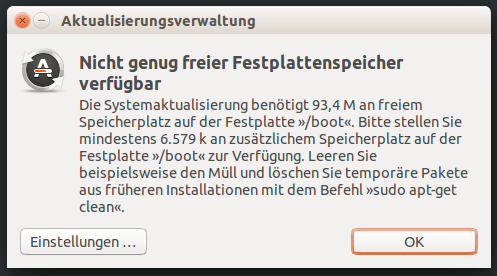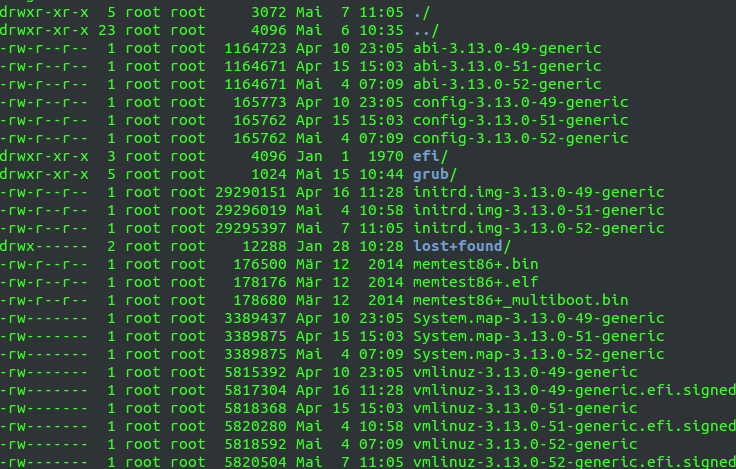How to play The Curse of Monkey Island on Linux
As I was always a LucasArts fan in the 90ties, I wanted to use my “free time” (thanks to the Corona lockdown) for playing this old classics.
I bought Monkey Island 1 + 2 on Steam - with the Proton helper, it starts all easy, out of the box.
Monkey Island 3 and 4 I was buying at Gog (it was cheaper) - no help here to get it running for Linux. (it will still run from Steam out of the box, afaik)