Getting a verified user on Github
When you create a new file directly on Github and push it to your branch, you will see in the commit, that this was done by an verified user.
If you push it from your command line, it normally looks like this:

P.S. if you followed the tutorial, and something went wrong, it will look like this:
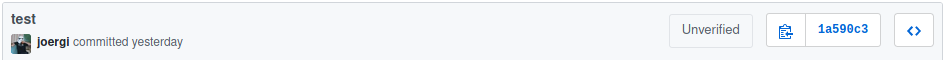
But let’s start from the beginning!
First of all: Github gives you a great Readme for this, that’s why I link it here were needed.
- Add a new Github GPG key here.
I used my 1234567890+your_github_username@users.noreply.github.com as my email is protected on Github.
You can always change the email of your key here - You should tell your git to use it, so you have to sign it as described here
- Sign every commit as mentioned here
- when you make now a commit, you will see that the commit is signed.
- Add a new Github GPG key here.
At the end, it should looks like this:
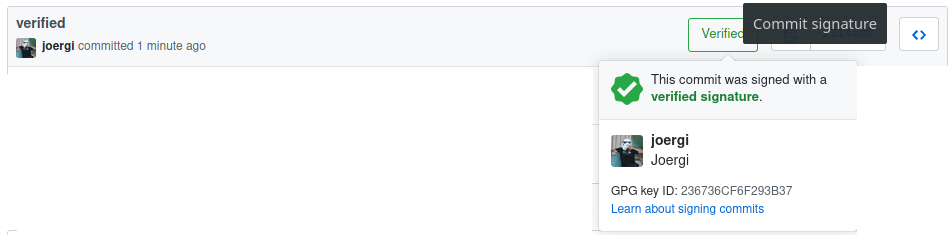
I tried this tutorial on my other computer, and it all worked, if you have questions, let me know.