Building a raspberry pi streaming cam
the setup
This is how my setup looks like:

as webcam I use a Waveshare 10300 RPi Camera (E)
(bought it here, unpaid advertisment)
Install raspberry pi image
Download the images from the raspberry pi website
copy it to your sd card.
on the webpage they recomment to install the rpi-manager via sudo apt install rpi-imager, but for me it wasn’t working because of dependency problems.
So I installed it the classic way:
unzip -p YOUR_RASPBIAN_IMAGE.zip | sudo dd of=/dev/YOURDEVICE bs=4M conv=fsync
check with lsblk -p which is your SD card, so you are not deleting your harddrive.
Maybe plug it in and out to be sure.
For more information about this, go to the offical (Linux) installation page.
Activate your (already pluged in) Camera
Go to settings -> interfaces -> cam -> and switch it on Make now a restart, and it should be activated
Install and set-up MOTION
I used for streaming the service called motion.
Install it via
sudo apt-get install motion -y
As I never used motion before, I followed this real great raspberry pi cam tutorial (German). The only thing I changed was the framerate to 100 instead of 10.
edit the motion.conf file:
sudo nano /etc/motion/motion.conf
turn the daemon on:
daemon on
allow others to watch the stream in the network:
stream_localhost off
set the target for your stream, I used the same as the blog above recommend me:
target_dir /home/pi/Monitor
I set the width 1280 and height 720 and framerate 100
I uploaded my complete motion.conf to my Github repo
Then, set the demon to yes:
sudo nano /etc/default/motion
set: start_motion_daemon=yes
now set the rights of the folder correct:
mkdir /home/pi/Monitor
sudo chgrp motion /home/pi/Monitor
chmod g+rwx /home/pi/Monitor
you can start it now with sudo motion
Use your local IP to stream to your browser:
find out over ifconfig what your local IP is.
I can reach in my wifi then the stream under: http://192.186.1.175:8081
Remember: the port 8081 was defined in the point above
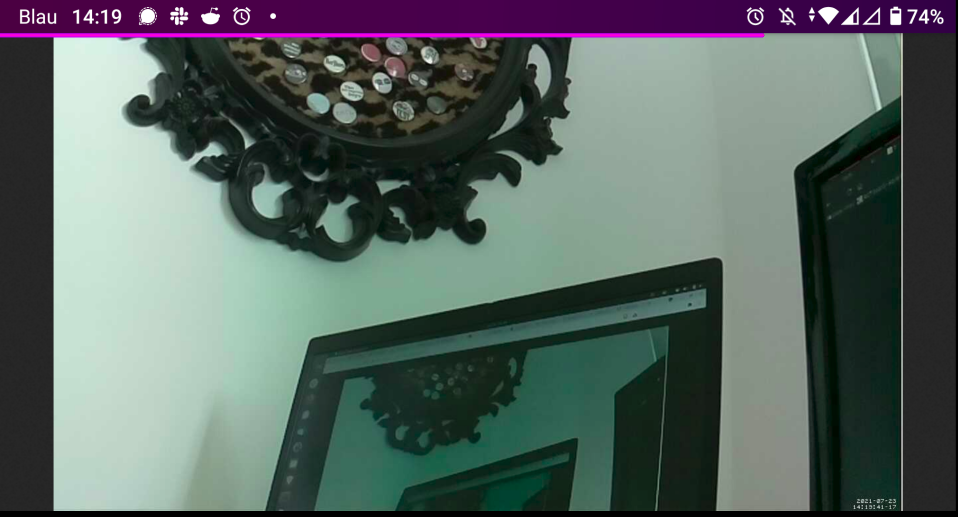
start motion everytime you start your raspberry pi
to have it always running I used a cronjob:
$ crontab -e
and in the cronjob I save:
@reboot sudo motion
that made it working for me!